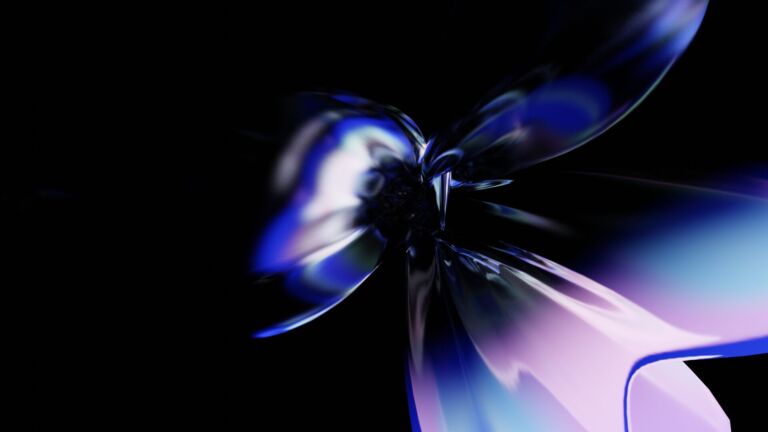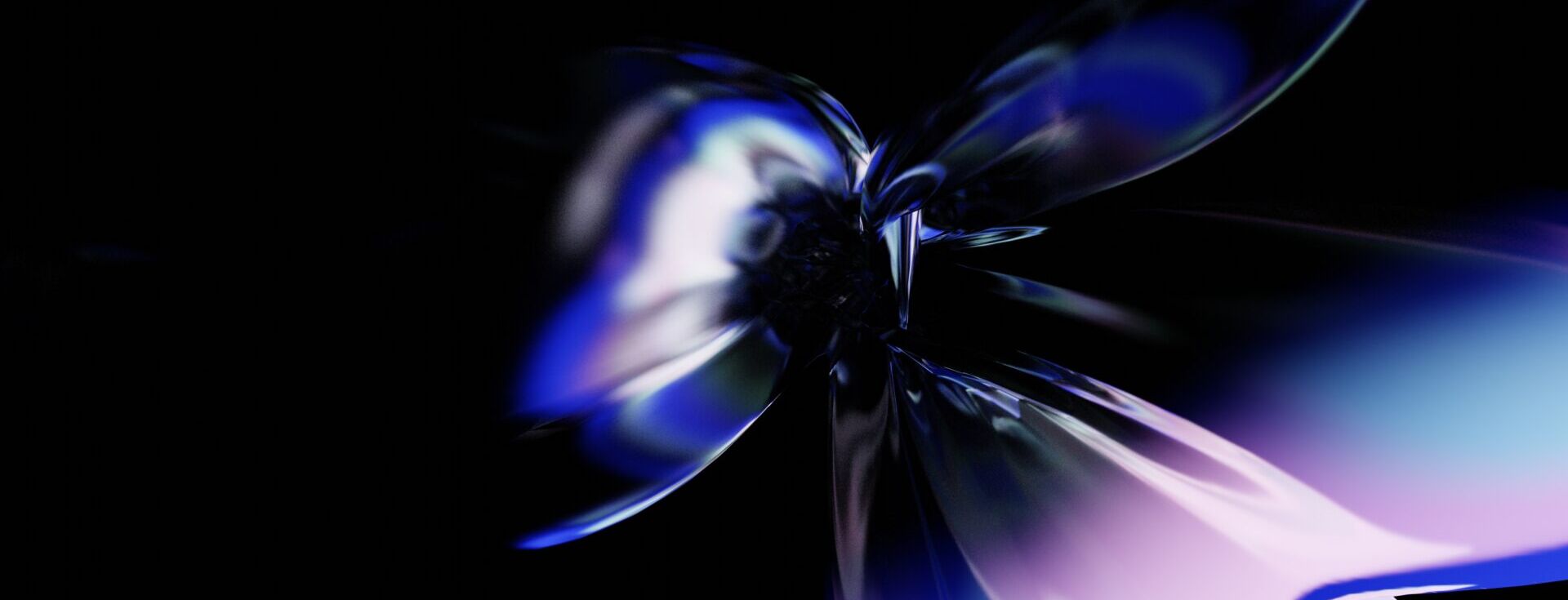
Is your Active Directory ready for hackers and ransomware attacks?
Articles by the same author:
2
03.19.25 Cybersecurity
DevSecOps and AI: how machine learning transforms the security approach
Read
05
MIN
3
02.20.25 Cybersecurity
Zero-trust architecture: comprehensive guide based on nist guidelines
Read
08
MIN
4